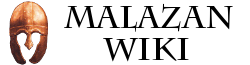|
<wikiaforum />
Images
- We now have over a thousand images on the Wiki. Although some of them are administrative ones, the vast majority are from our amazing Malazan artists. Onw of those artists, Dejan Delic, will be unveiling his 50th in the the 2017 Advent Calendar.
Deadhouse Landing
- A six month moratorium is in place for adding Deadhouse Landing information to content pages.
Italian Wiki
- We are thrilled to tell you that there is now an Italian version of the Malazan Wiki! If you speak the language, why not take a look and see if you can support WitoP and the Italian team with a few edits.
Congratulations
- Congratulations and a massive thank you to ArchieVist for having contributed over 10000 Wiki edits. We are lucky to have his incredible editing skills on this Wiki. Not only quantity but the quality of his work puts him into a category all of his own!
A special celebration!!!
- Within the space of only 15 months, we have added another one thousand pages to this Wiki which now stands at 4000 articles in total. The German version has simultaneously reached its 1000s page. To celebrate, there is a new look to the homepage and we have created special pages with the current statistics. Take a look at 4000 and 1000 and leave a message in the guestbook/Gästebuch :)
Recent Wiki improvements
- Apart from the latest publications, all of the books now have extended DP's.
- Jade Raventalk has created a Bot to carry out repeat editing tasks.
- A new theme is being trialed by Jade Raventalk for a week. Please provide feedback here.
- Jade Raventalk is adapting a new spoiler control system. The test page is Taxilian. Feedback Thread:10883.
- Jade Raventalk has added a syntax highlight feature which serves as visual clues when using codes. It helps with keeping track of any missing characters.
| Ongoing Projects
|
Pronunciation Guide
- Ian C. Esslemont has kindly agreed to give us some idea of how he pronounces various Malazan Characters in his novels. These pronunciation guides are listed in [brackets] after the characters/places name on their individual pages. We are also adding pronunciation guides to other pages based on audio interviews with the authors.
Project:DL and FoL articles
- The moratorium has ended and articles can now be created for both books.
Project:Adopt a chapter
- For anyone interested in doing chapter summaries, here is the link to the 'Adopt a chapter' page which gives some info on how far the project has progressed and guidelines for the formatting of a chapter summary page.
Project:Dramatis Personae
- We are creating complete Dramatis Personae (DP) for all books. Check out the Gardens of the Moon/Dramatis Personae to see an example. If you would like to take on one of the books, add your name to the list. If a book has not been worked on for several months, feel free to carry on from where another editor left off. Any questions, leave a message on my talk page Egwene of the Malazan Empire or that of ArchieVist. Some of the finished DPs may still be missing some details - if you spot them, please do add them.
|
Completed
- Assail - done ArchieVist
- BB - done Marl Karx
- BH - done Pcwrcw
- CG - done Pcwrcw
- DD - done Pcwrcw
- DG - done Egwene/AV
- DL - done ArchieVist
- FD - done ArchieVist
- FL - done ArchieVist
- GotM - done Egwene
- HC - done Pcwrcw
- MoI - done Andorion/AV
- MT - done Pcwrcw
- NK - done ArchieVist
- OST - done Toctheyounger
- RG - done Pcwrcw
- RotCG - done Aimzzz/AV
- SW - done ArchieVist
- TH - done Pcwrcw
- B&KB stories - done ArchieVist (excluding The Fiends of Nightmaria)
|
On-going
Still available
|
The DP pages have been formatted for all books in the main series as well as the Malazan novels by ICE and are ready for editing.
For help with setting up a DP page for future books, see Malazan Wiki:Dramatis Personae
Project:Vetting pages for spoiler content
- Anytime you don't know what to do... click on one of the links in the DP's from the chapter infoboxes and check the character over for spoiler content. Where appropriate, edit/move/delete/re-phrase etc.. Once you deem the page safe to use for new readers, mark it in the DP with a
 {{Eye}} (see Gardens of the Moon/Dramatis Personae for examples).
Add a quote to the main page
|
| Useful Pages
|
<createbox>
width=24
break=no
buttonlabel=Create new article
</createbox> To write a new article, just enter the title in the box to the left. To check if the article already exists, use the search box. Please note that characters are normally listed without title.
Housekeeping pages
Recent Changes •
Disambiguations • Dead End Pages • Double Redirects • Uncategorised Pages • Wanted Pages • All Files • Short Pages • Orphaned Pages • Statistics • Category Index • Insights • User groups
Useful content pages
Death toll in the Malazan Book of the Fallen - listing all deaths mentioned in the series
Drink in the books - list of beverages mentioned in the books here, both Malazan specific but also drinks such as Wine
Exclamations - a page for Malazan specific exclamations
Food in the books - list of food items mentioned in the books here, both Malazan specific but also food such as cheese
Inconsistencies - somewhere to note those passages in the books which do not add up
Maps in the Malazan Books - a list of which map is found in which book
Nomen Nescio - for listing works by unknown and anonymous authors
Proverbs - proverbs and sayings from the Malazan world
Unnamed characters - use when there is next to nothing known about an unnamed character
...and finally
Grinbone Bot's page - if something needs changing across the whole site, it might be a job for our friendly Bot. Make a note on Grinbone's page
|
| Editing Tips
|
A quick list of things we learned the hard way and some which make the life of admins easier ;)
For more detailed guidelines on all aspects of editing this Wiki visit the Help pages
Wiki skins
- You can edit either in the 'Wiki default skin' also referred to as 'Oasis' or in 'MonoBook'. Try both of them by going to your preferences and changing the lay-out from one to the other. Most of the regular contributors use MonoBook for various reasons but whichever you use, it is good to occasionally switch between the two to see how your edits look in the alternate skin.
Mobile editing
- We are looking for someone who uses mobile editing regularly to add relevant tips here.
A few 'do's and don'ts
- It is important that you add a source reference - book and chapter as a minimum - to give your edit credibility - see how to add references - if you are not sure about codes, add the reference in brackets
- It helps if you sort categories, lists etc. in alphabetical order
- Some names may link to a disambiguation page like the name Jan, for example. If you can, please link directly to the page as in 'Jan (Seguleh Second)|Jan' or 'Jan (old man on Jakuruku)|Jan' for example
- Use Preview. It saves time to always preview entries, even when the changes are insignificant. Once you have used preview, it is also often possible, using back/forward button and retry, to recover your editing if you have accidentally deleted what you have written
Wiki codes
- In MonoBook there are a whole raft of blue-text symbols and common codes below the preview button. Simply left click on one of them and it will appear in the edit box at the position where your cursor last was. If you can't find what you want there, please leave a note for Jade Raven
- In Oasis, those symbols appear in a pop-up window if you click on the + symbol above the editing window.
- Some of the most useful Wiki code pages from Community Central
Symbols and related keyboard issues
- The | symbol is part of most keyboards (for example - left of Z or right side, just above the enter key)
- If you get no search result or a link you have made to an existing page isn't working... check if the name contains an apostrophe - there are two types about, ’ and ', and the one you use needs to be identical to that for the page in question. Creating redirects for the alternate versions is work in progress.
- If you are trying to insert a file and it isn't showing, instead of typing in the name or using the auto-prompt, go to the original file page and copy and paste the file name across. The issue may be one of incompatible symbols or similar.
E-readers and similar
- Kindle Fire: To get something from the Kindle to the PC, highlight it, click Share in the pop-up menu, then click Email. The highlighted part appears in an email which you then send to yourself. Now the info is there on the PC to add to Wiki at leisure. Very handy for adding quotes-- just cut & paste. (Be sure to note context, if needed & add chapter number for the ref.)
- PDF: With Acrobat Reader, there are a couple of approaches. It's easy to work with the text directly when editing Wiki. Or, to set something aside to work on later, go to upper right-hand corner & click Tools. After the sidebar opens, click Comments (at top, beside Tools). In Comments, under Annotations, are tools for Highlights & Notes. Anything you highlight will appear in the sidebar. Same for any notes you add. When you want the info, click the item in the side bar to see, edit, cut & paste, etc.
- If you have any questions about 'how to', the search box at Community Central will almost always have the answer.
Images
- Make sure you upload any images under a unique name and, in the case of fan art, please include your name in the title.
- It is important that when uploading images, you add them under relevant sections especially images which contain spoilers. In mobile view, images will otherwise show before text. Preferably no more then two per section.
- Images are sorted in order of book appearance, if two images are of the same event then the one uploaded first should come first unless there is a reason, for example creating a break between two images too much alike.
- For fan art, the following image info should be added in the summary section: name of artist, if possibly link to artist's page, type of upload permission (no permission - no upload!), categories. See example, Blend
- Currently there is a problem with thumbnails where they cannot be centred on monobook, to centre an image remove the thumb attribute. If this is a problem contact me and I will try to expedite a fix. --Jade Raven (talk to me) 06:37, February 12, 2016 (UTC)
JR's productivity tips
I use many tricks and tools to help me get things done faster around the wiki. I will list them out here as I recall them. Please note that I use Firefox as my primary internet browser and all listed add-ons may only be available for Firefox.
- Find and Replace is really helpful when you want to change the same thing that appears many times on a page. It's very useful when working on tables or with lists. One caveat is that it has no check-before-action safety so I recommend saving the page before using it and then preview immediately after using it to check the find and replace worked as you expected.
- Using "Ctrl + F" and selecting the "Highlight All" button when working on a large mass of code or long list can greatly speed up a repetitive task and ensure you don't miss anything.
- Google's Search by Image is so useful in everyday usage. When you find an image on the internet right click on it and select "Search this image" from the menu. It's really good for tracking down the source of an image or in finding better quality versions, if they exist. Have an image that needs sourcing? Use this, very quick.
- If you have the ebook versions you can use the search function in ebook viewers to very quickly track down sources. I use Calibre Viewer to effortlessly hunt through the books.
- Sometimes it's really handy to have lots of tabs open when you are working on something (I have 40 Malazan related tabs open at the moment). Tree Style Tabs is what I use to keep everything tidy and under control. I've used it for many, many years and would find it difficult to go without it now.
- If you find yourself repeatedly entering the same thing when editing you can put it in MediaWiki:Edittools, where with one click (2 to 3 clicks in Oasis) you can put it on the page. If you are not an admin then ask me and I will put it in.
- I also use textarea cache which can save stuff written in all sorts of places on the web, including this wiki, from being lost. If you are worried about not catching edit conflicts this can save you a lot of stress and re-writing.
I will add to this list as I think of new things. --Jade Raventalk 23:16, December 8, 2016 (UTC)
|
|